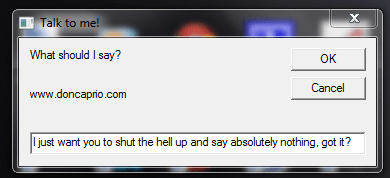You can make your computer speak whatever you type with a simple vbs trick you’re gonna love. It’s nothing serious, just a little piece of trick tomake your computer speak to you. You just need to copy the code below and make a VBS file with it and you’re good to go!
Dim message, sapi
message=InputBox(“What should I say? www.doncaprio.com”,”Talk to me!”)
Set sapi=CreateObject(“sapi.spvoice”)
sapi.Speak message
message=InputBox(“What should I say? www.doncaprio.com”,”Talk to me!”)
Set sapi=CreateObject(“sapi.spvoice”)
sapi.Speak message
You have need to create a new text file and paste the code above in it.
Save the text file as speak.vbs. You can do this by going to File > Save as on your text editor. Run the .vbs file and type in whatever you want your computer to say.
Type whatever you want your computer to say and hit OK. If you don’t know how to create a .vbs file, just download this file, unzip, run it, type what you want your computer to speak and hit Enter on your keyboard. You can make your computer speak some real nonsense if you’re the naughty type. lol.  It’s a cool trick though! Please share!
It’s a cool trick though! Please share!