It is best to shed weight and we do not delete files that are useful or duplicated. In my case it is very common to happen with photos, stored in a folder, copied to another that synchronizes with a virtual hard disk, etc.. A utility that can help us identify them is Awesome Duplicate Photo Finder. Find duplicate images on your computer by comparing the degree of similarity.
Its use is very simple. Select the folders or directories in which we want to look or drag and drop them into your application. We started the search and begins to compare to similar images that can be equal. Once both images show us he has found, so that we can move the image to another folder, delete it or go to the folder that contains it.
Is selected by default only search for files in *. bmp and *. jpg, but you can also add configuration option *. png and *. gif. From each image we show the degree of similarity with, since it also recognizes duplicate images when these have been resized, or corrections have been made in color, saturation etc..

It is a free utility that runs on Windows systems either installed on the computers or run from a USB memory without installation. This option is quite convenient for occasional use. It is quite fast in comparison and execution of their work is really effective, so we have a good tool for cleaning up images in our equipment.
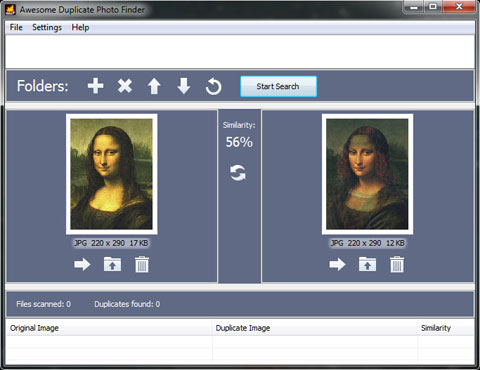
This program is very easy to use. You can do all you need with duplicate photos in just a couple of mouse clicks. This program is able to compare pictures that was resized or pictures with corrected colors (black and white photos etc.). It supports all major image types: JPG, BMP, GIF, PNG.
To start playing just drag some folders from the Windows Explorer into the program’s window and click “Start” button. And have fun!
System requirements
- Microsoft Windows 2000/XP/2003 Server/Vista/Windows 7.
- CPU: 400 MHz or greater.
- RAM: 512 MB or greater.
- 5 MB hard drive space available.
