I love Facebook and from an Internet marketer and a Blogger point of view, Facebook is an essential social marketing tool. But, at times I Feel Facebook is serious time waster and it’s one of the most addictive site. Every time I log into Facebook, I end up wasting minimum 10-20 Good minutes on Facebook and doing nothing. I recommend you to read disadvantages of Facebook. There are many ways you can get rid of Facebook addiction and one is by Blocking Facebook website or bydeleting Facebook account completely. But, deleting is something which I won’t recommend because it takes time to build your social network and later when you plan to join Facebook, you need to start from scratch.
Facebook offers a great feature call “Facebook account deactivation” which is way different from deleting your Fb account. You can always deactivate Facebook account and later on you can come back. This is specially useful for college students who have exams or if Facebook has become a bad Addiction for you. In this tutorial we will learn how we can deactivate Facebook account.
How to deactivate Facebook Account Temporarily:
If you have been on Facebook for long and planning to quit, I suggest use Facebook account deactivation feature which will let you restore everything at the same point where you left. This means, when you complete delete your account, you will also lose all your data, where as when you deactivate Fb account, you can later reactivate Facebooking and you will get back all your status updates, Photos and your Fan pages ownership will remain the same.
Anyhow, lets start with this easy to do tutorial and before you perform this step, you have to be sure what you are doing. Don’t make a fool of yourself by deactivating and again reactivating in short span of time. Keep your will strong and make sure to set some targets which you would like to achieve before coming back to Facebook.
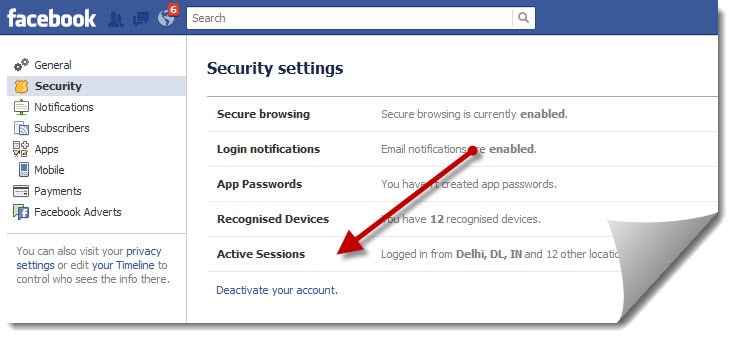
So, lets learn this simple step to step guide: Login to your Facebook account for one last time and click on this Facebook deactivate link to directly access the deactivation page. Alternatively you can go via Settings > Security > Deactivate your account. Here is a quick marketing takeaway from Facebook here : You will notice that Fb deactivate page has some of the photos from your album and message says “$friendname will miss you”. This is last minute strategy to let the user stick to Facebook, and this is something which you can implement on your site and service portal to change user mind at last monent.
Anyhow, Facebook deactivation page looks like this, and you need to select a reason for deactivating Fb account. Since, my deactivation is temporary, so I will select the option which says “This is temporary. I’ll be back.”.
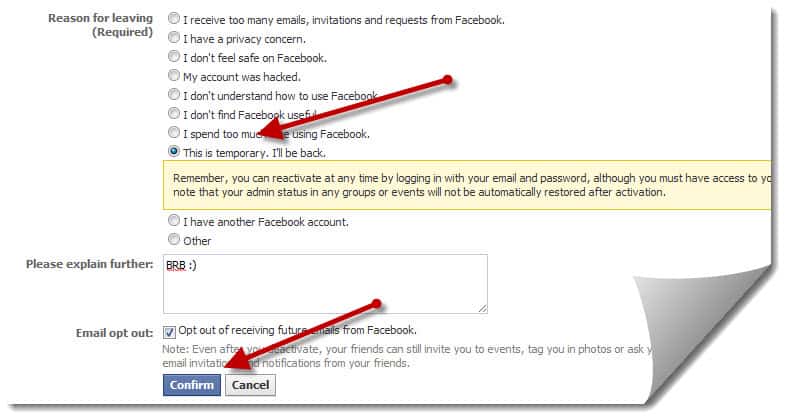
Now, all you need to click is confirm and Facebook will ask you to re-enter password for temp. deactivation of your account. Yay! You just got rid of Facebook.
How to reactivate Facebook account?
I’m not going to leave you into dilemma, because after a while you might want to reactivate Facebook account and since your account is deactivated, you will be completely lost. Simple way is go to Facebook site and login with your Fb login ID and password. It will take some time when all the service is fully restored for you, but you will not miss anything. If it’s been long and you have lost your Fb password, you can reset it from here. You can learn
As I mentioned above, by the end of the day it’s up to you and your will, how you use your time for productivity. Networking is productive, but instead of using Facebook use IM’s for instant and quality conversation for networking and relation. I suggest you to keep a track of time you are wasting on Facebook and make your mind.
Specially, if you are a Facebook addict, I recommend you to deactivate Facebook account for some time and see what difference does it make. If you find this post useful or think if any of your friend really need to get rid of Facebook, consider sharing this article on Facebook.
