Hello friends you know how to delete or unfriend multiple Facebook friends in Facebook.I know 90% from you think this is a fun but today i shares a complete tutorial who helps you in delete or unfriend multiple friends in Facebook.
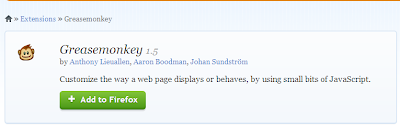
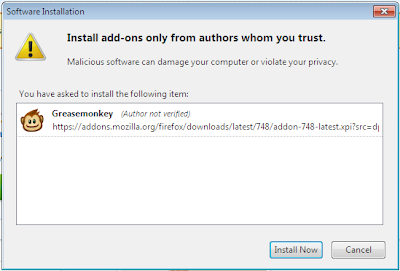
For Firefox Users:
1)Download and install greensmonkey add-in for Firefox.You will see a screen as shown below click on add to Firefox.
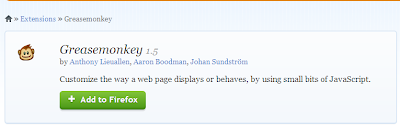
2)After that a pop up window is generate then click on Install as shown in below screenshot.
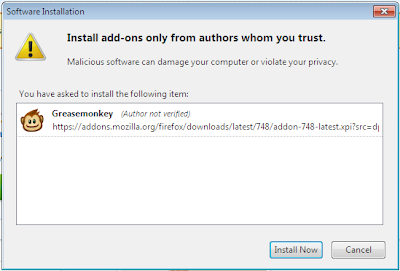
3)Now install -in Delete Facebook Friends by click here.You will see a screen as shown below then click on Install.
4)After installing open www.facebook.com and Login to your Facebook account and open your friend list.You will see a multiple selecting option as shown in below screenshot.Now select friends and delete or unfriend them.
Done.. Hope you like this…
Leave a comment below if any query or suggestion..
Thanks…
Leave a comment below if any query or suggestion..
Thanks…


