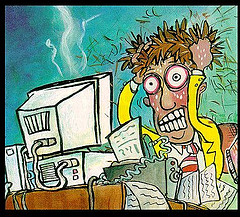When you are in the middle of some important work and suddenly you get an error message saying “Msimg32.dll file is missing or corrupted” which is seriously going to irritate you as well as any user. The error can appear to anyone and you start searching on the net for any easy and effective solution.
The Msimg32.dll is a file that works with the graphical display interface (GDI) in the Windows. The Msimg32.dll helps improve the way the graphical interface works. The error message is displayed in case this file gets corrupted or damaged. The damage to Msimg32.dll may result in the slowed working speed of the system, blue screen error display but rest of the overall working would go fine. Sometimes it may also result in a system crash.
Error Messages you will get:
- This application failed to start because Msimg32.dll was not found. Re-installing the application may fix this problem.
- Cannot start [APPLICATION]. A required component is missing: msimg32.dll. Please install [APPLICATION] again.
- Cannot find [PATH]msimg32.dll
- The file Msimg32.dll is missing.
- Msimg32.dll Not Found
The error may be caused by a number of reasons like any error with the hard disk, or an error with the Operating System or may be any damage caused to the related file and the other main cause for these errors maybe due to the installation of some certain programs.
How to Rectify?
If this file is deleted by mistake and you realize it later then its better you restore this file before you shutdown or restart your system. Else your Windows might not start in the next attempt. If the file is deleted and you have restarted your system the Windows is not able to load then you can try restoring the file in the safe mode. This might just do the trick.
Sometimes the Msimg32.dll error may be due to malware or virus infection. So just get an updated antivirus and scan the whole system. If the problem is due to the virus or any malware then this might help.
Another easier way to get rid of this error is to restore Windows to an earlier restore point. But one should always remember that all the recent settings will be lost that has been made after the restore point has been created. It is not guaranteed to do the job for all.
If this error is displayed when you try to open some applications, then you can try re-installing the program. It is better to keep your hardware drivers up-to-date if you are a gamer. Sometimes old drivers software might not be suitable with the new games and this might be the reason for the error.
The system file checker application provided by Microsoft is a very good option too. Just install the application and run a scan. The application may repair the damaged files.
If the problem persists with the Msimg32.dll registry entry download a copy of the registry cleaner and try solving the issue with that software. But this technique is least recommended.
One can also try installing the latest available updates for the Windows. Sometimes this might also do the trick.
Last and the most effective way is the re-installation of the Windows or if you have a backup then you can re-fresh your Windows. But this process takes a lot more time compared to all the techniques given above but this will work 100%. But always remember to keep a backup of the files in the installation directory before re-installation or you might lose your files.
Hope one of the above tricks might work for you. Stay tuned for more Windows, Mac Tips and Tricks.